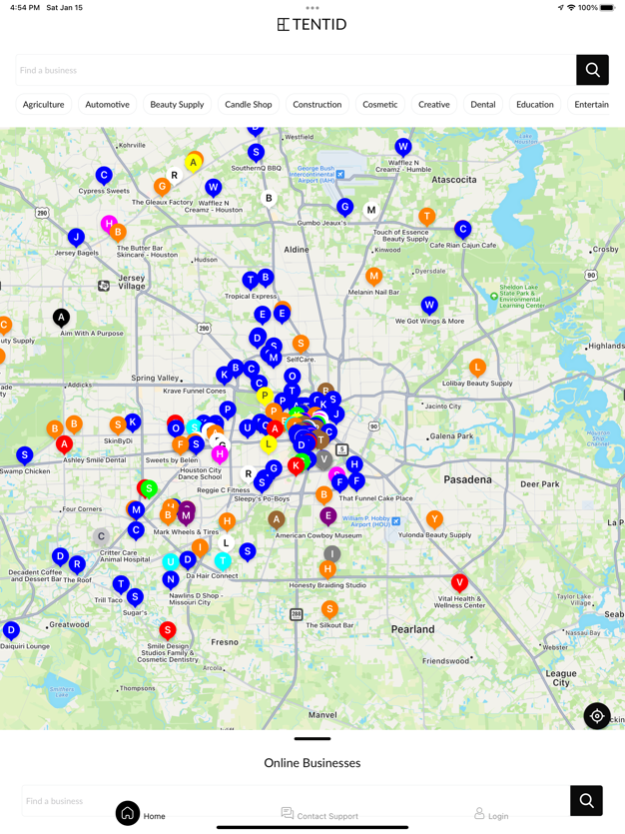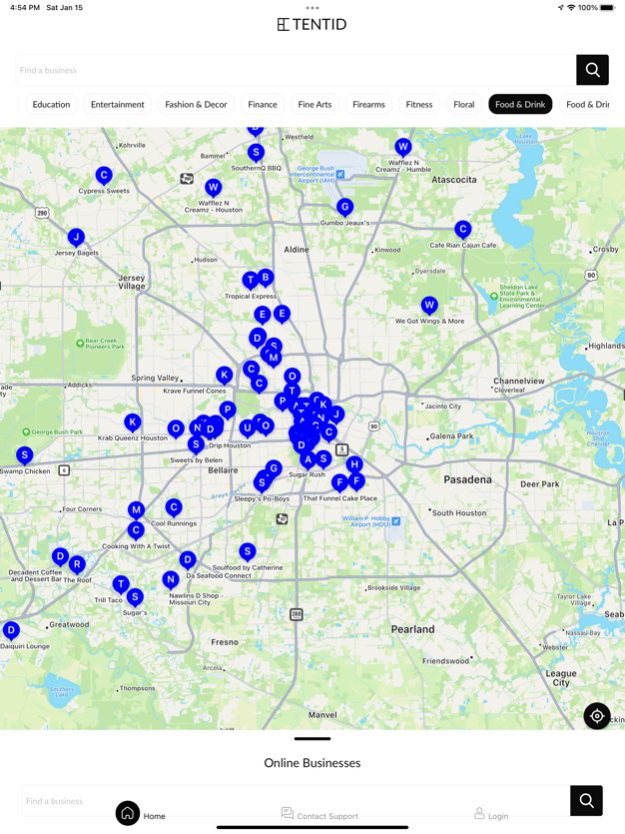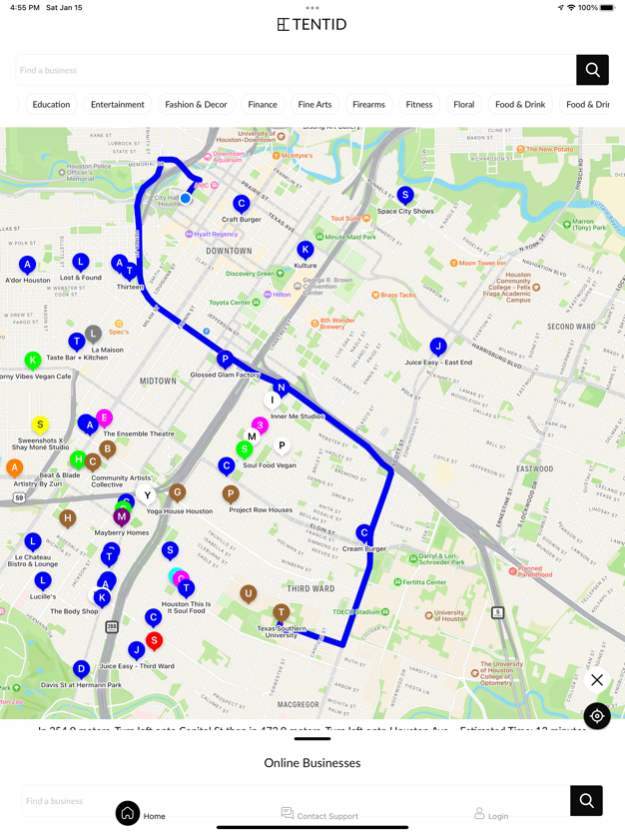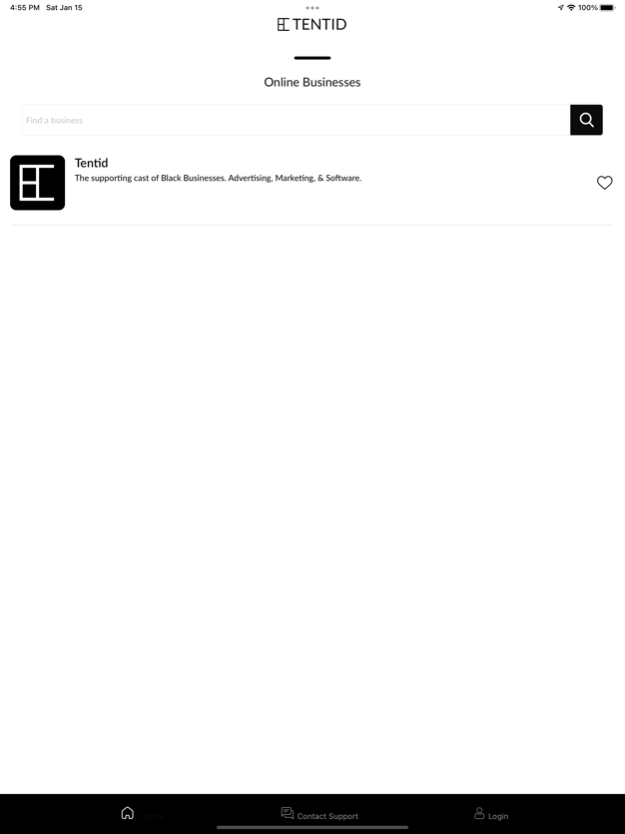Tentid 2.0
Continue to app
Free Version
Publisher Description
Search and Locate black-owned businesses by name or explore interactive map denoting black-owned businesses near user when allowing location usage. Locations on the map will have business content and media that allows user to get details and insight pertaining to the selected business location. Filter the map by business practices such as Beauty Supplies, Restaurants, Law, Health, Educational Institutions or any of the various niche disciplines that black entrepreneurs delve in. Travel the world with turn by turn directions to businesses from your shared location and even share the business and it's location with friends. Browse and Favorite businesses in the online business directory for entrepreneurs who operate without a physical establishment with access to their websites with just a tap, all in-app.
Jan 24, 2022
Version 2.0
- New UI that makes the user experience better!
- Users can now create profiles to track their favorites and leave reviews.
- Business owners can create accounts and claim their business locations to begin uploading commercial media for users to view.
About Tentid
Tentid is a free app for iOS published in the Office Suites & Tools list of apps, part of Business.
The company that develops Tentid is Adedayo Fadeyi. The latest version released by its developer is 2.0.
To install Tentid on your iOS device, just click the green Continue To App button above to start the installation process. The app is listed on our website since 2022-01-24 and was downloaded 0 times. We have already checked if the download link is safe, however for your own protection we recommend that you scan the downloaded app with your antivirus. Your antivirus may detect the Tentid as malware if the download link is broken.
How to install Tentid on your iOS device:
- Click on the Continue To App button on our website. This will redirect you to the App Store.
- Once the Tentid is shown in the iTunes listing of your iOS device, you can start its download and installation. Tap on the GET button to the right of the app to start downloading it.
- If you are not logged-in the iOS appstore app, you'll be prompted for your your Apple ID and/or password.
- After Tentid is downloaded, you'll see an INSTALL button to the right. Tap on it to start the actual installation of the iOS app.
- Once installation is finished you can tap on the OPEN button to start it. Its icon will also be added to your device home screen.